Creating A Space
Spaces are where content lives on Subsocial - all posts must be made inside of a space. All users are free to create as many Spaces as they want. A space can function as a personal space, or as a community space. Users can follow spaces in order to see posts from that space on their Feed. The owner(s) of a space is able to moderate the space, as well as change how it is set up, for example, allowing followers to post in the space. If desired, the owner of a space can effectively transform the space into a DAO.
To create a space, click on your profile name in the top right corner and select Change profile, then select Create a space on the profile selection modal.
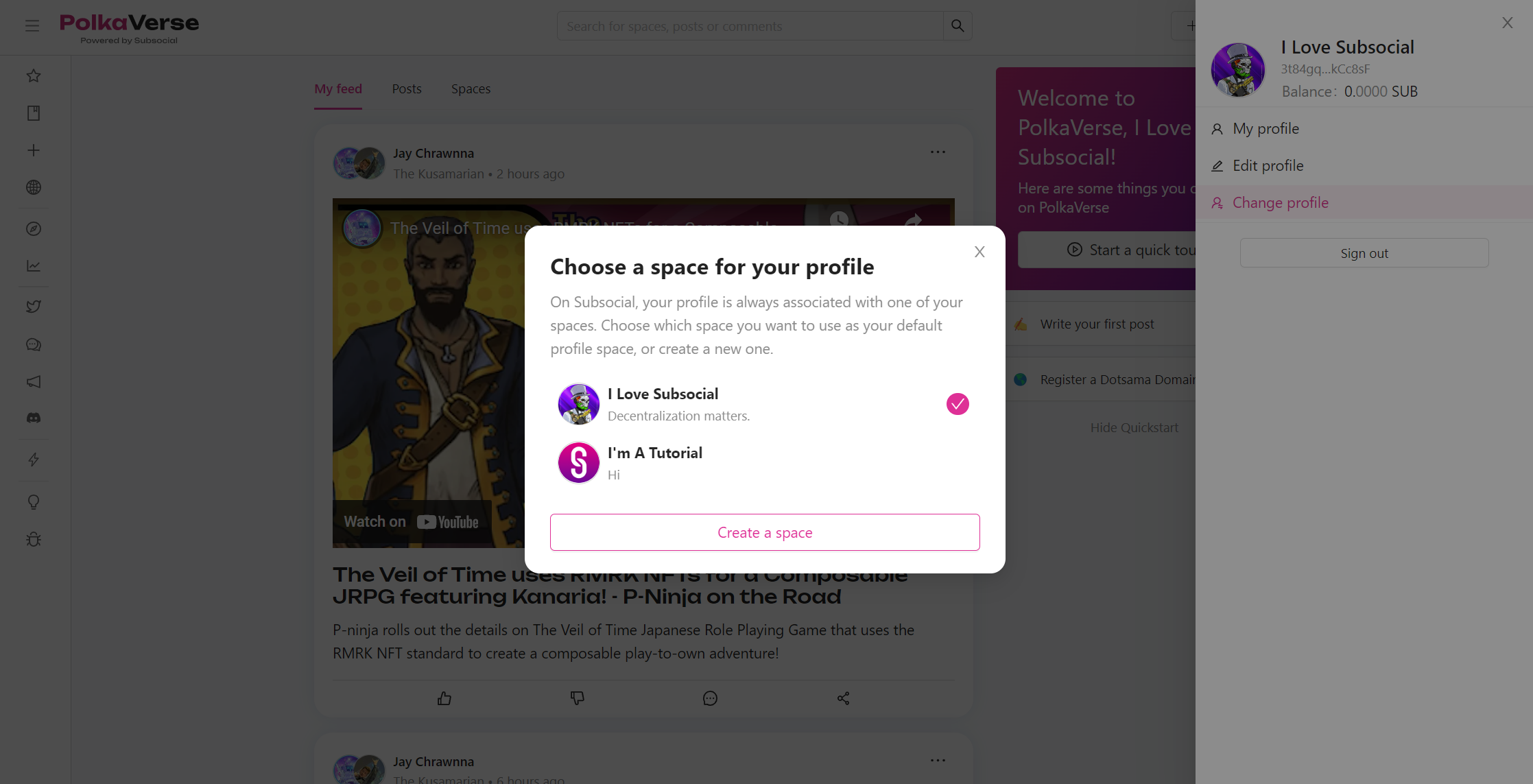
When creating a space, you can give it a picture, a name, and a bio. You can select whether you are the only one that can post in the space, or if followers can too. If you want to make the space easier to discover, you can add some tags that describe the space. There are also fields for your email address, if you wish to provide one, as well as relevant social links from various websites like Twitter, GitHub, and YouTube.
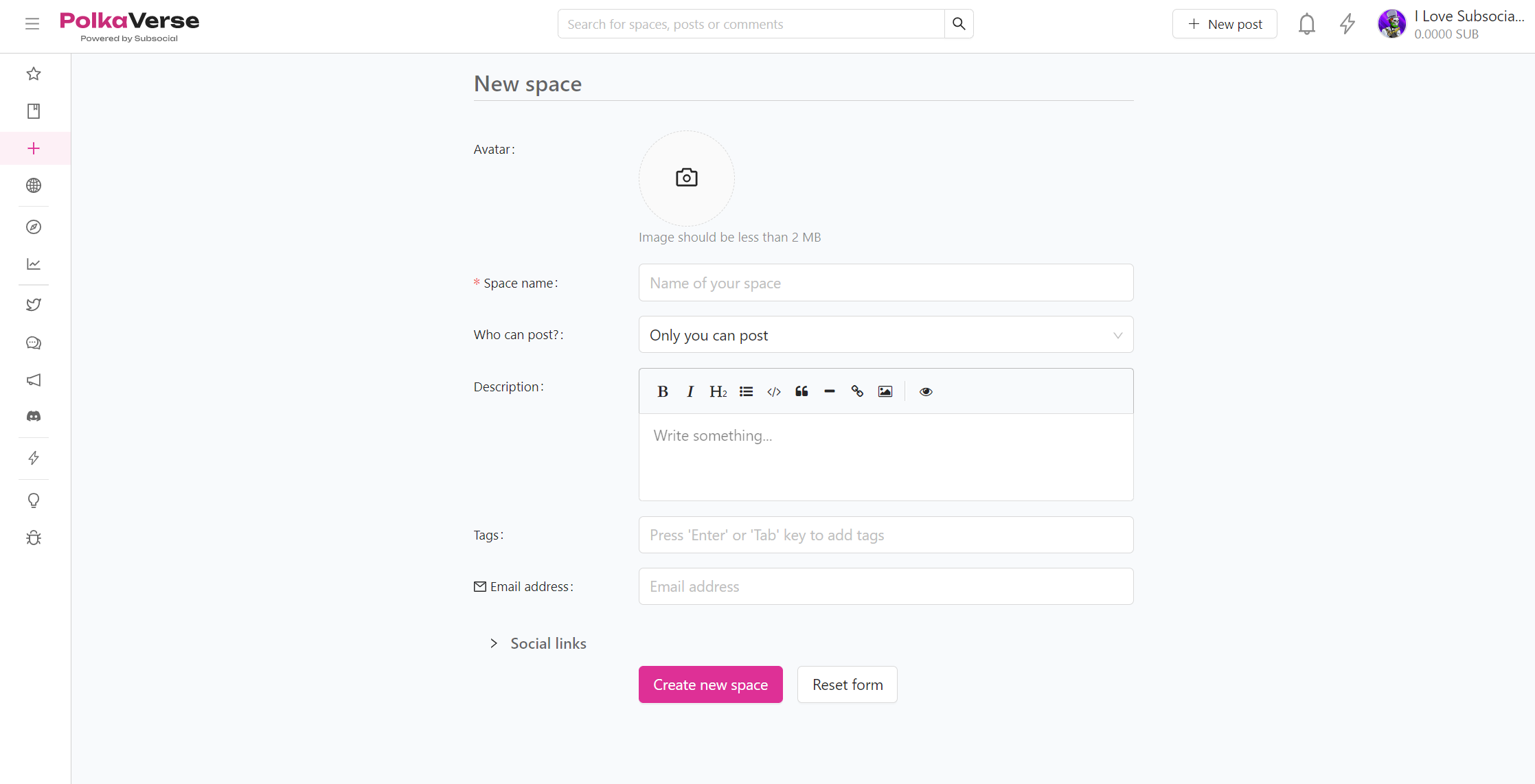
Last, simply hit the “Create new space” button, sign the transaction, and your space is live!
To use your new space as your profile, click on your profile name in the top right corner and select Change profile, and then select your new profile, and sign the transaction.