Making A Post
Now that you have a space, it’s time to make a post. You can find the New post button on the bar at the top of the screen, and upon clicking it, the quick post modal will appear. A drop-down menu at the top of this modal will allow you to select which space to post in, and you can attach a cover image if you wish.
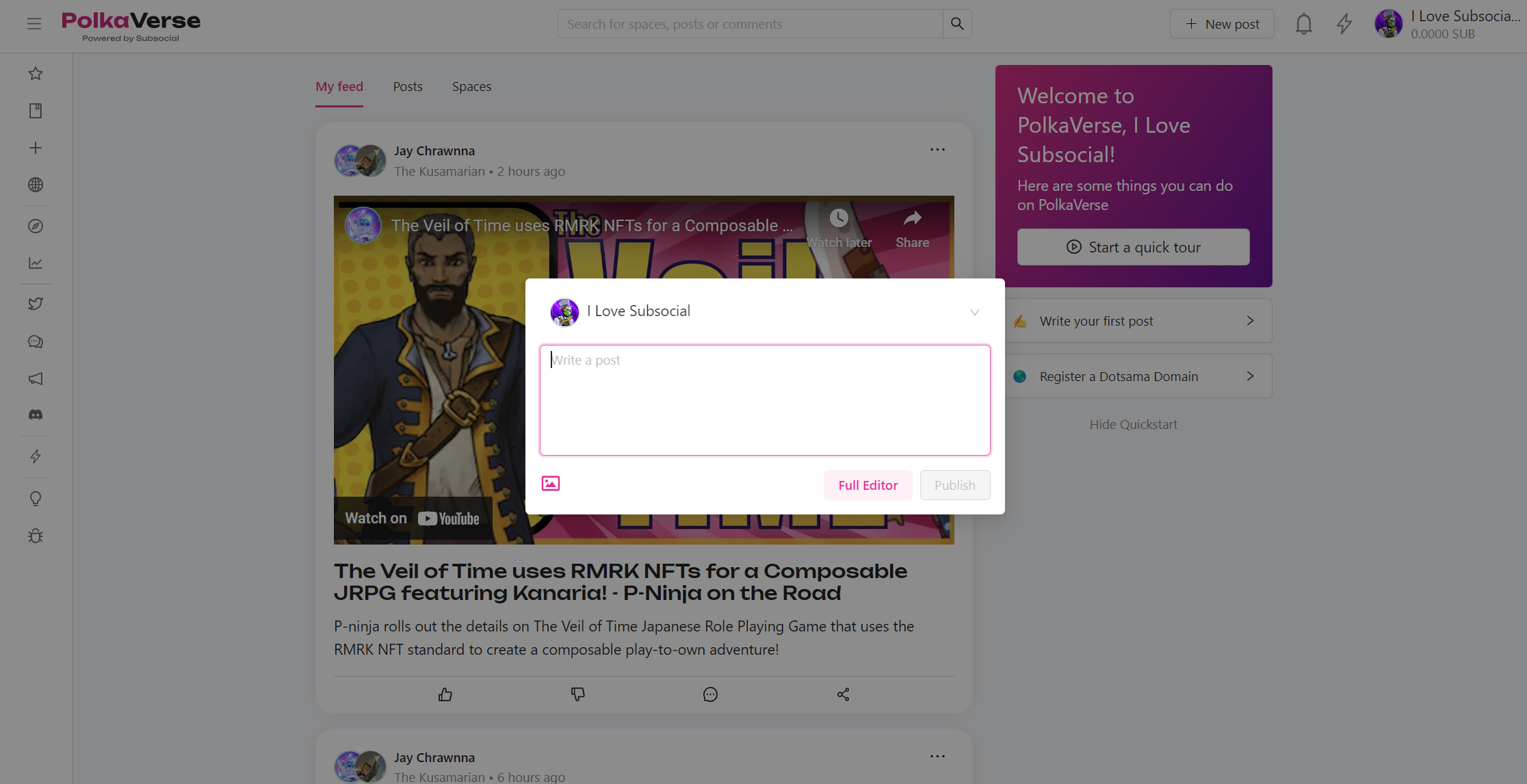
Alternatively, you can click the Full editor button to be taken to the dedicated posting page.
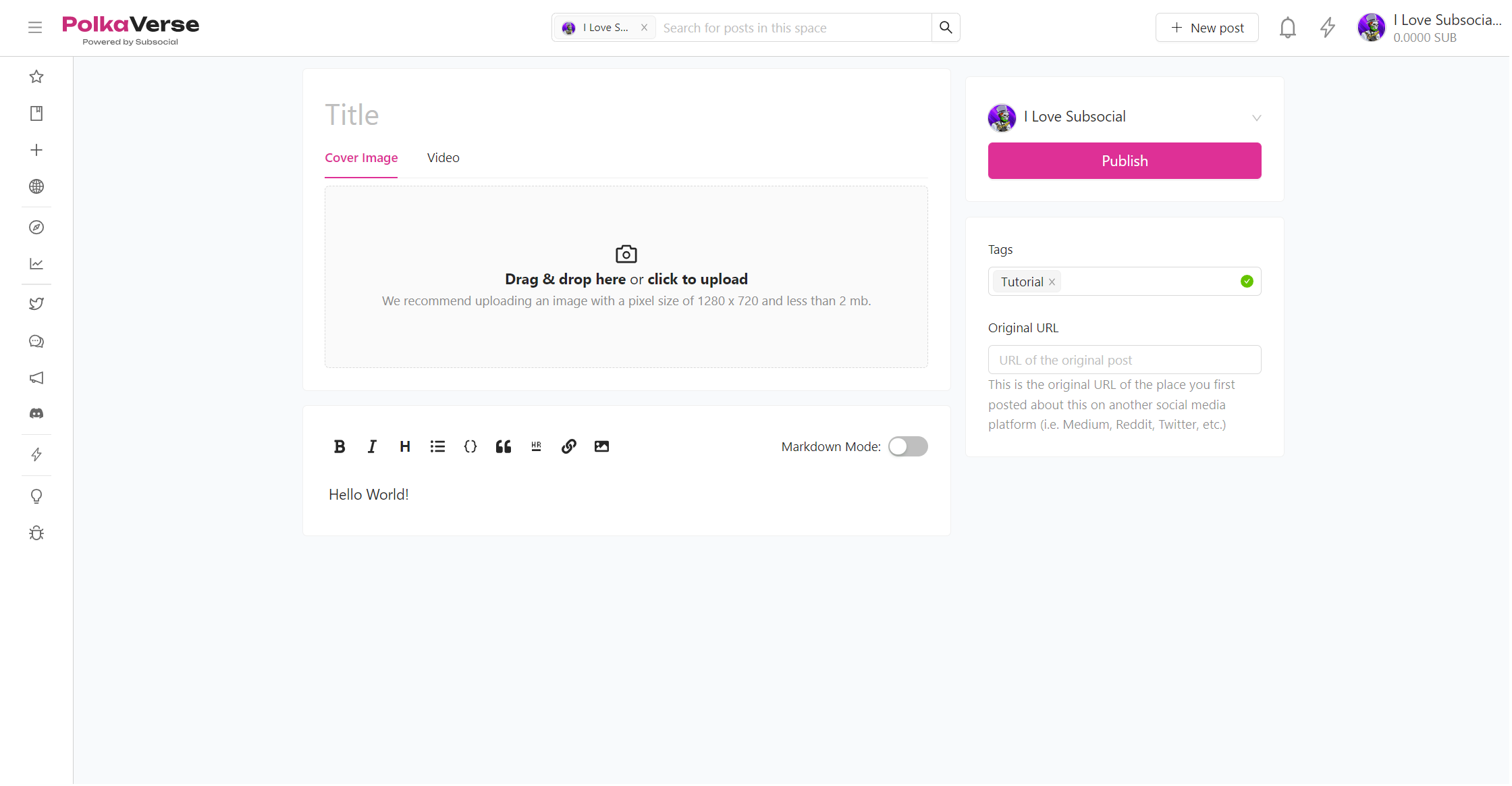
At the top of this page you can optionally enter a title for your post. Below the title are two options, Cover Image and Video. This allows you to use a cover image for your post, or embed a video instead.
Below that is the main body of the post, where you can use our text editor to write your post. If you prefer to use Markdown, simply click the Markdown Mode slider.
To the right side of the main post is the Tags section, where you can add some descriptive tags to your post if you want to make it easier to discover.
Finally, there is a field for the Original URL, if you are copying the post from another site, and want to give credit.
Once everything is done, click “Create post” and sign the polkadot.js transaction. Congratulations, your post is now on the blockchain!