Onboarding
PolkaVerse's onboarding flow makes it simple to get started using the network.
Once you connect your wallet, you will be presented with a sign-in modal, allowing you to choose which account you would like to sign in with, if you have multiple accounts.
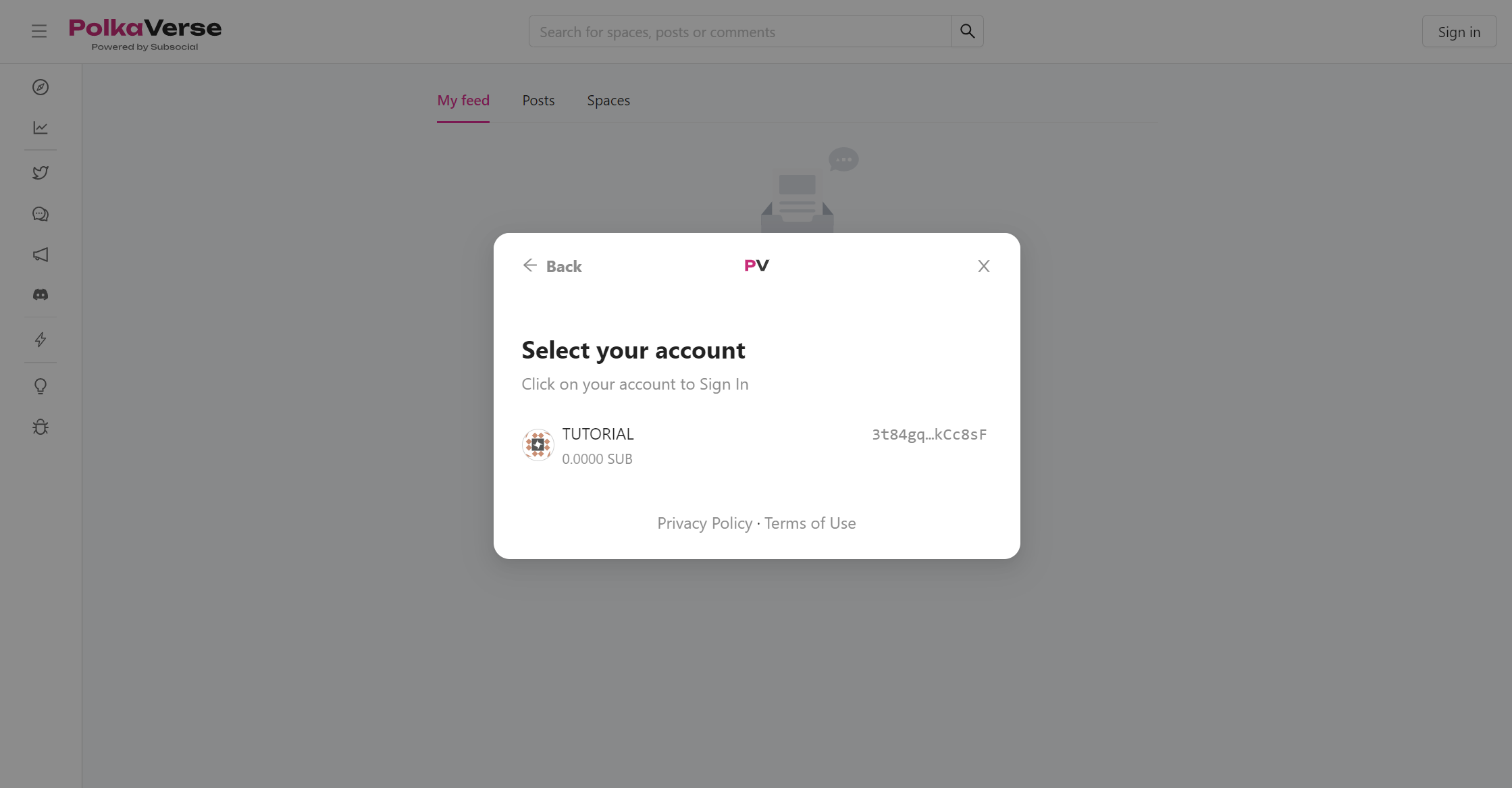
After selecting your account, you will begin the onboarding process by seeing a variety of topics and interests to choose from. Simply select what you would like to see and click Continue.
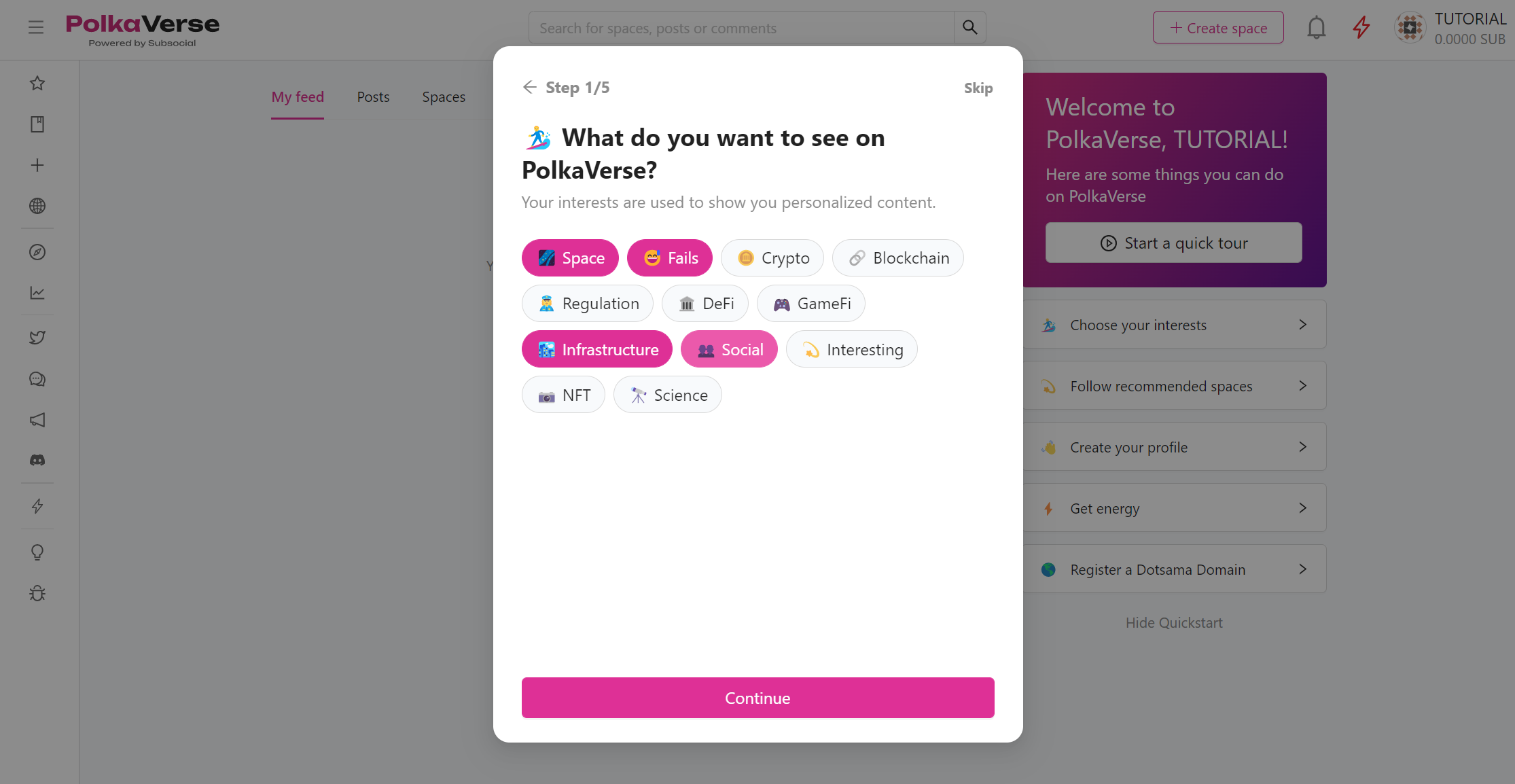
Next you will be shown some suggested spaces to follow based on your interests.
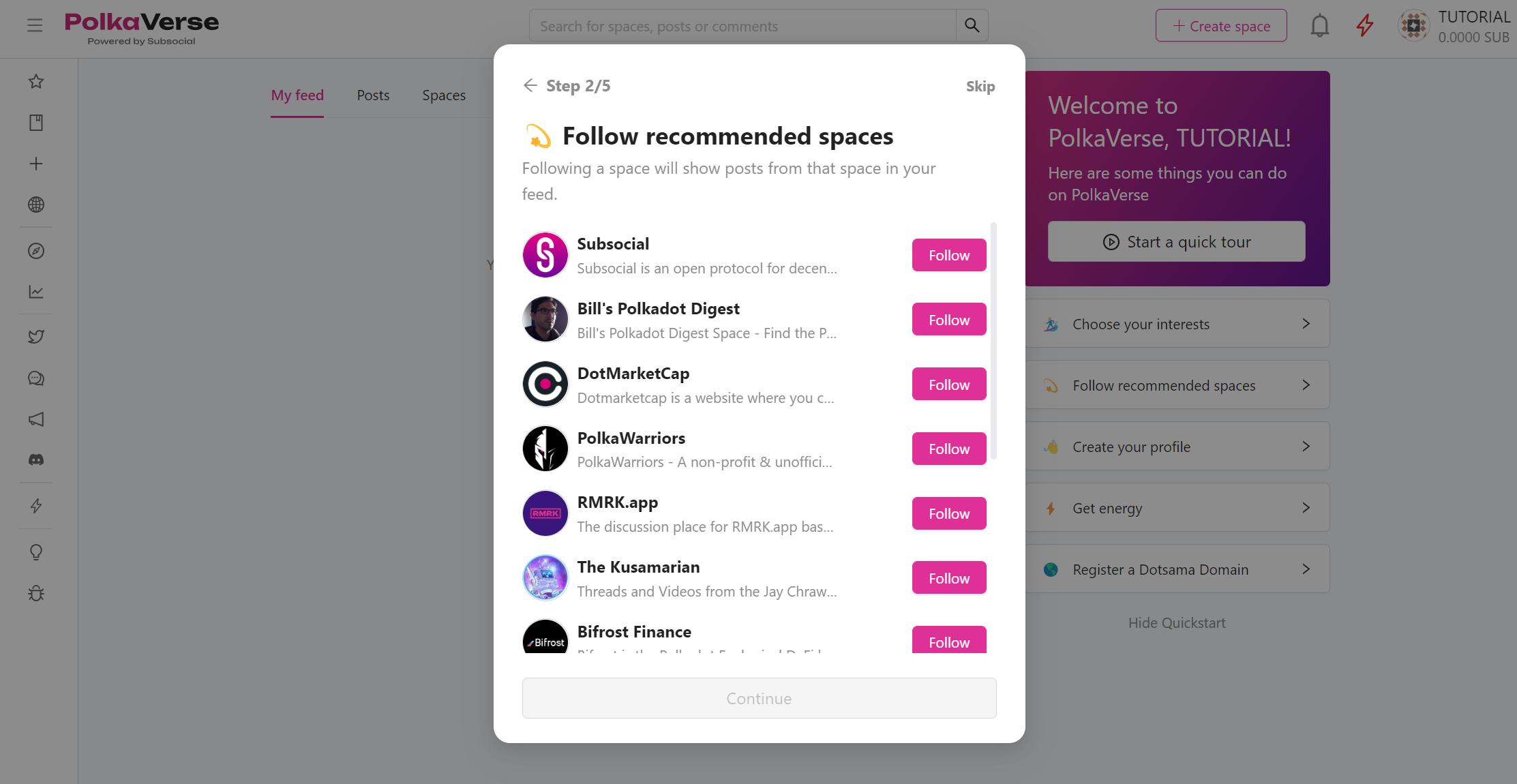
Click the Follow button for any spaces that interest you, and then select Continue.
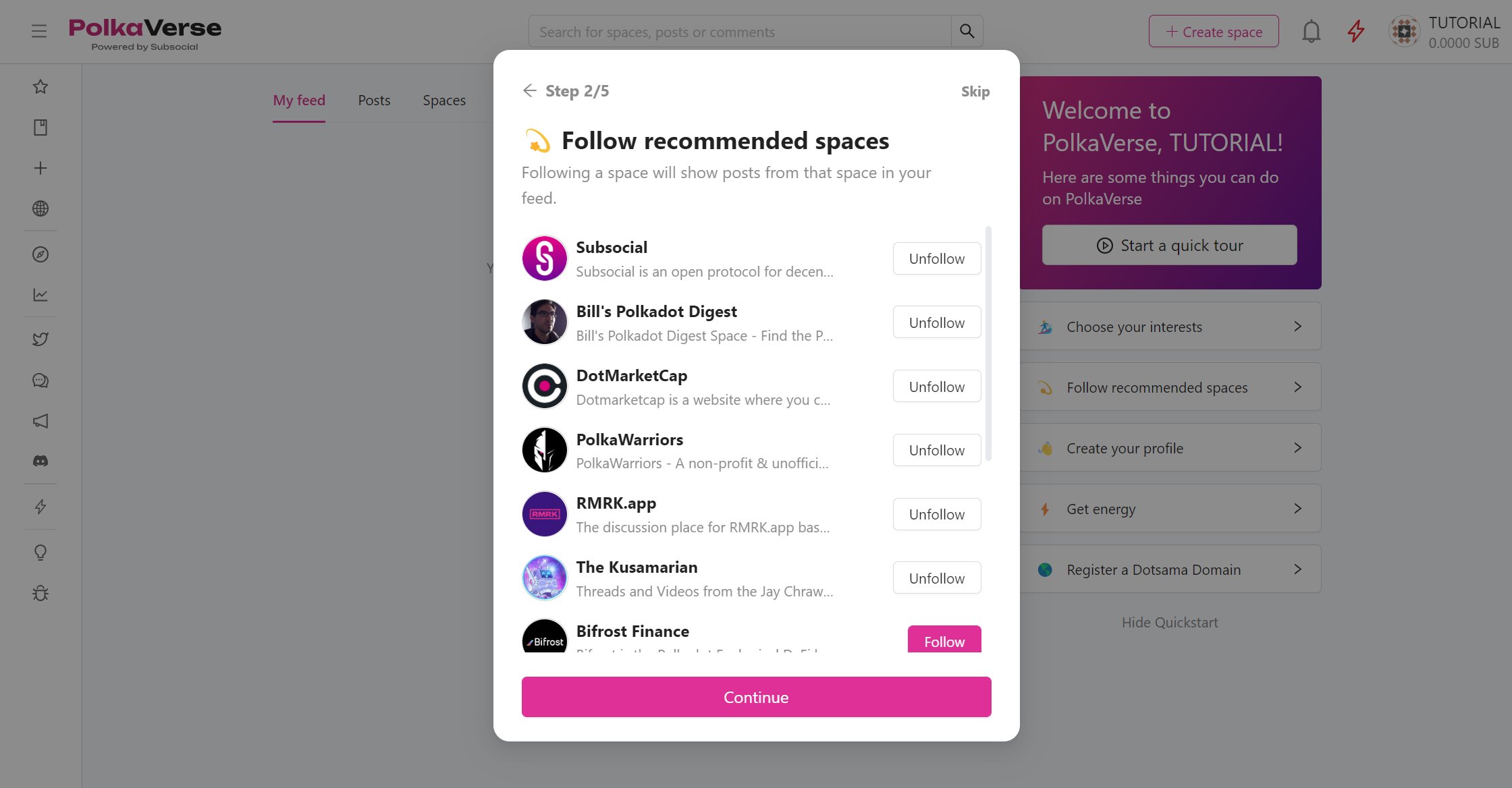
The next step is where you will set up your profile. A profile name is required, while a picture and bio are optional.
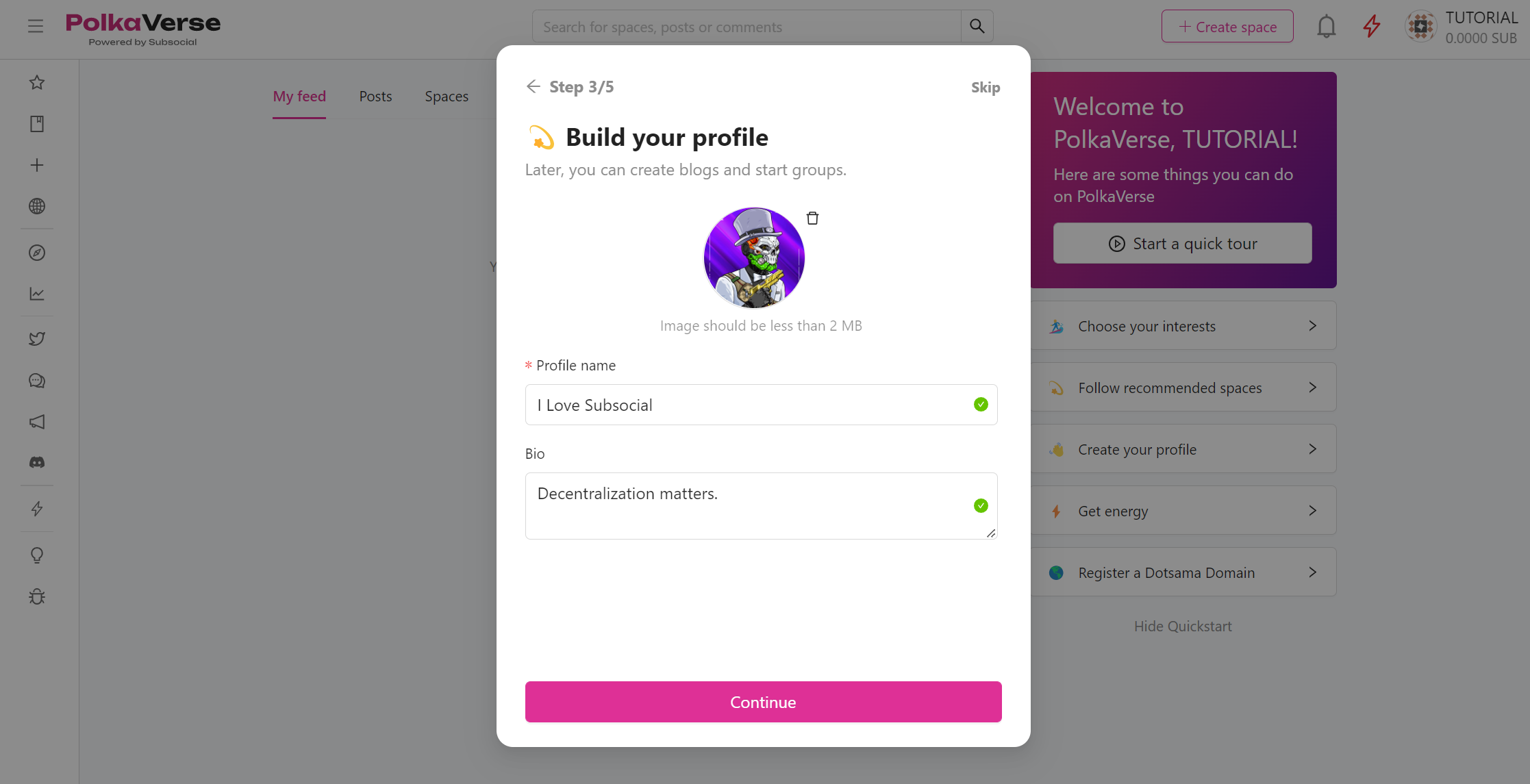
After clicking Continue, it's time to get some energy. Energy allows you to perform actions on the Subsocial network. If you already have SUB tokens you can burn them to generate energy. You can read more about energy here.
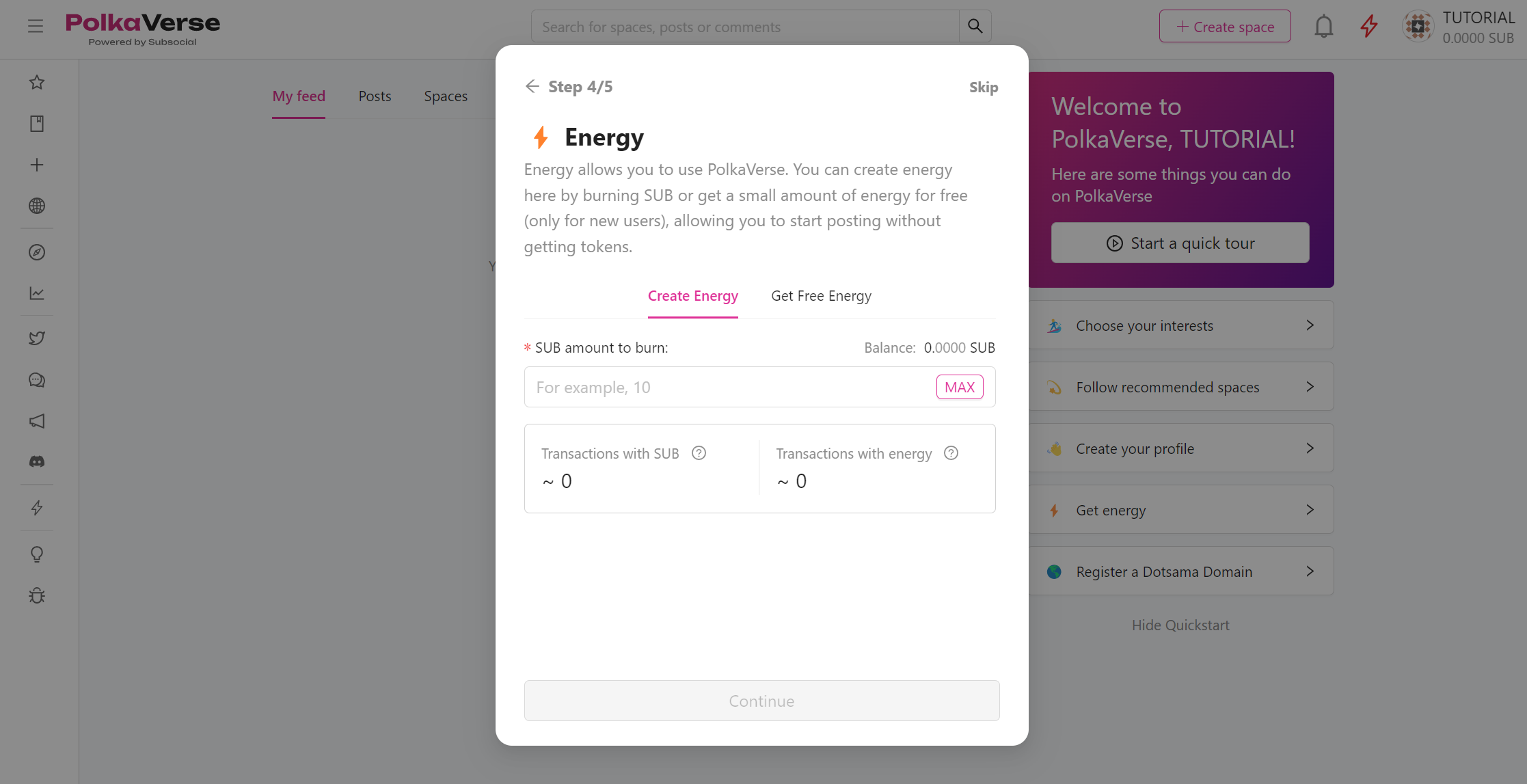
If you do not have SUB tokens, you can, at the time of writing, get free energy via an energy bot in our Discord server.
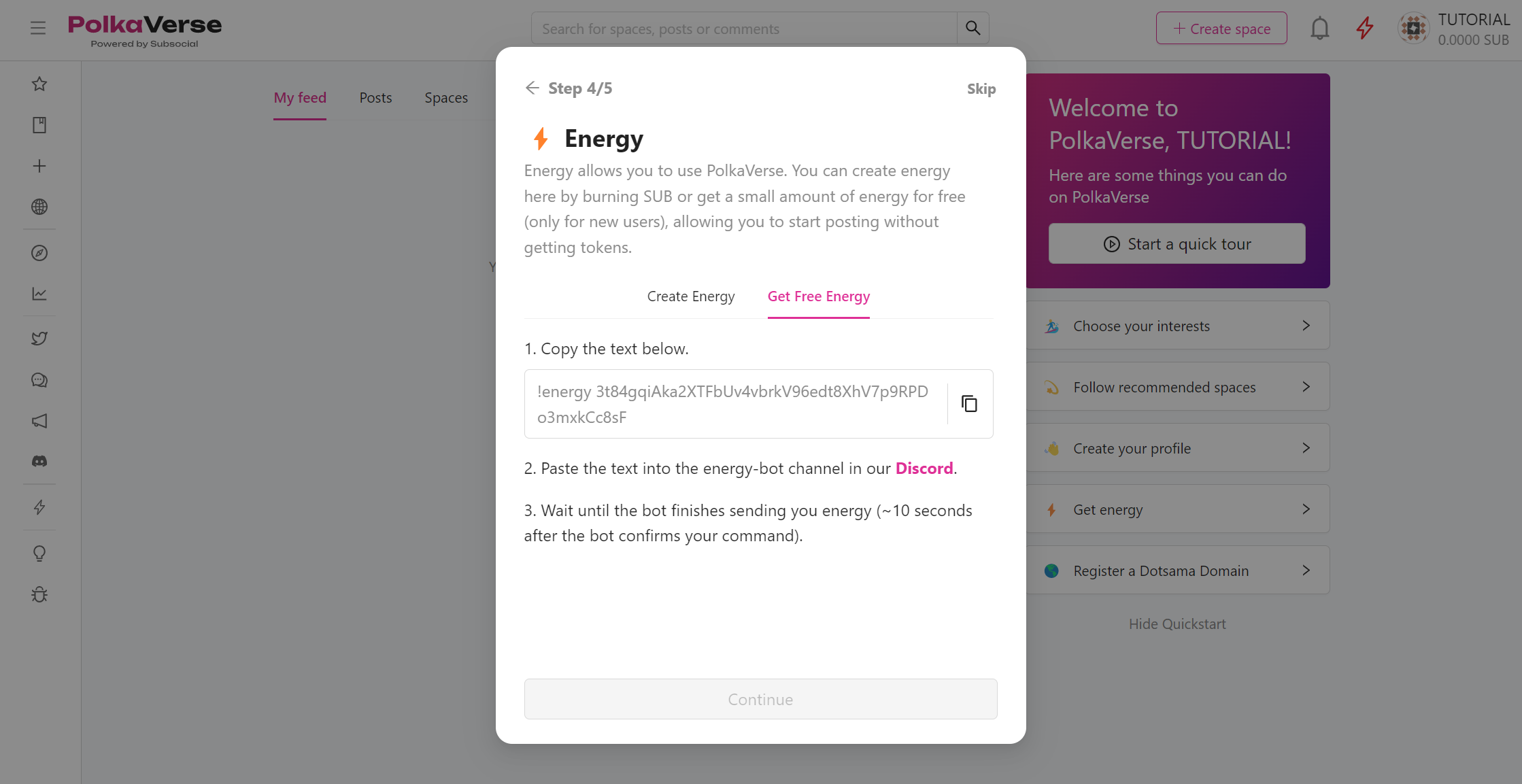
Now it's time to put these actions on-chain. Don't worry, you can always edit your profile or unfollow spaces later.
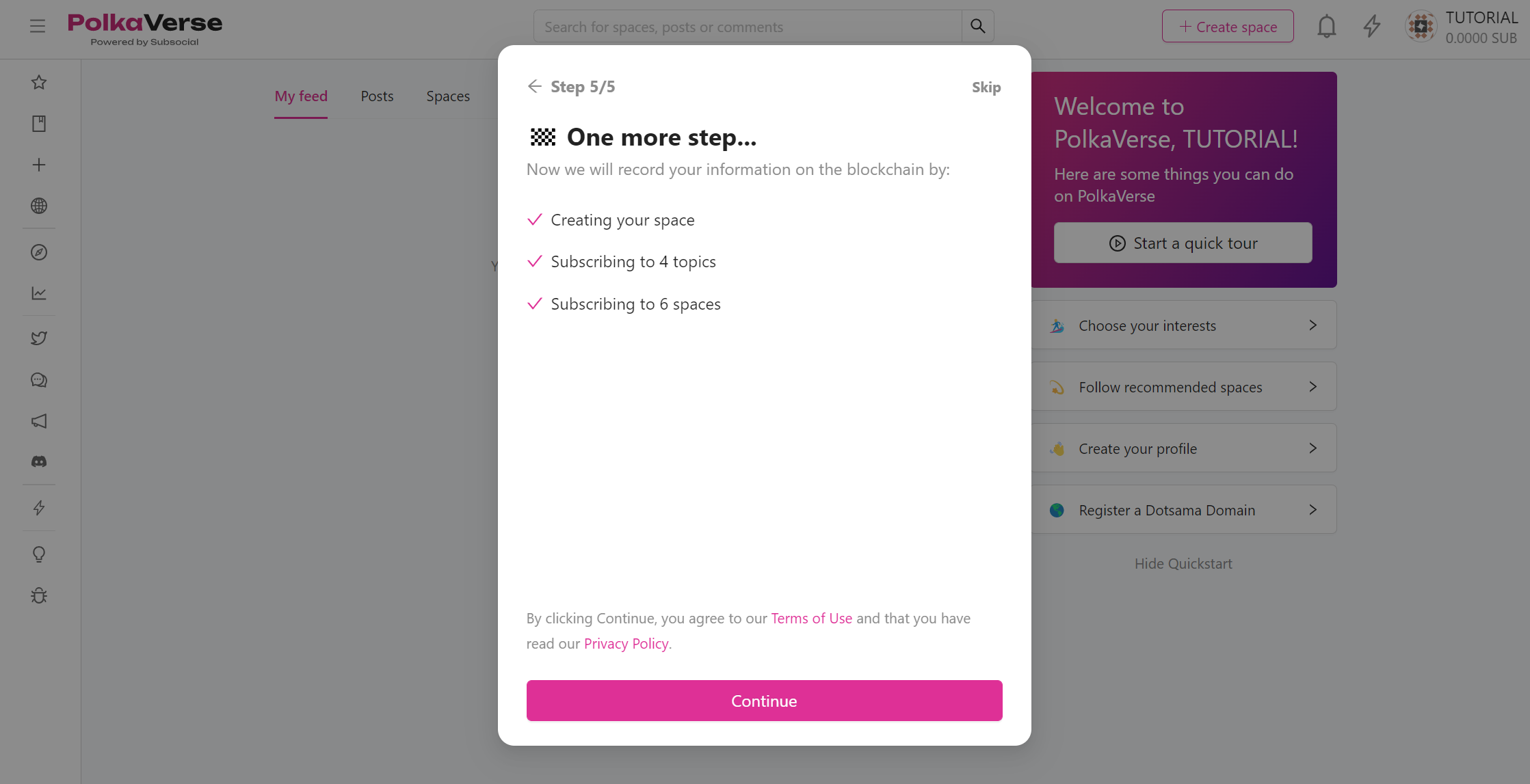
Click Continue and sign the transaction with your wallet extension.
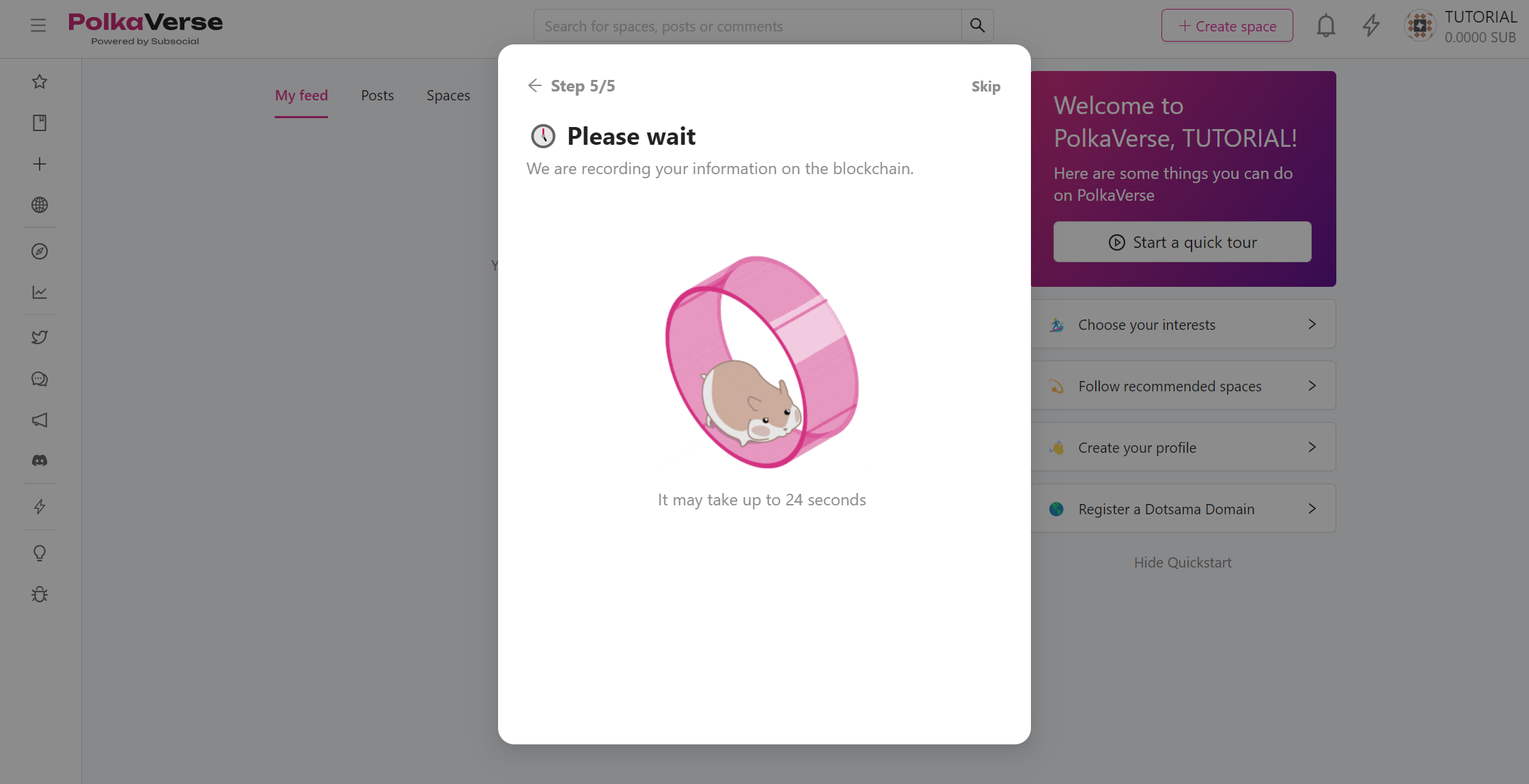
Now you're all ready to use PolkaVerse! You can tweet about it to let your friends know how they can connect with you in Web3.
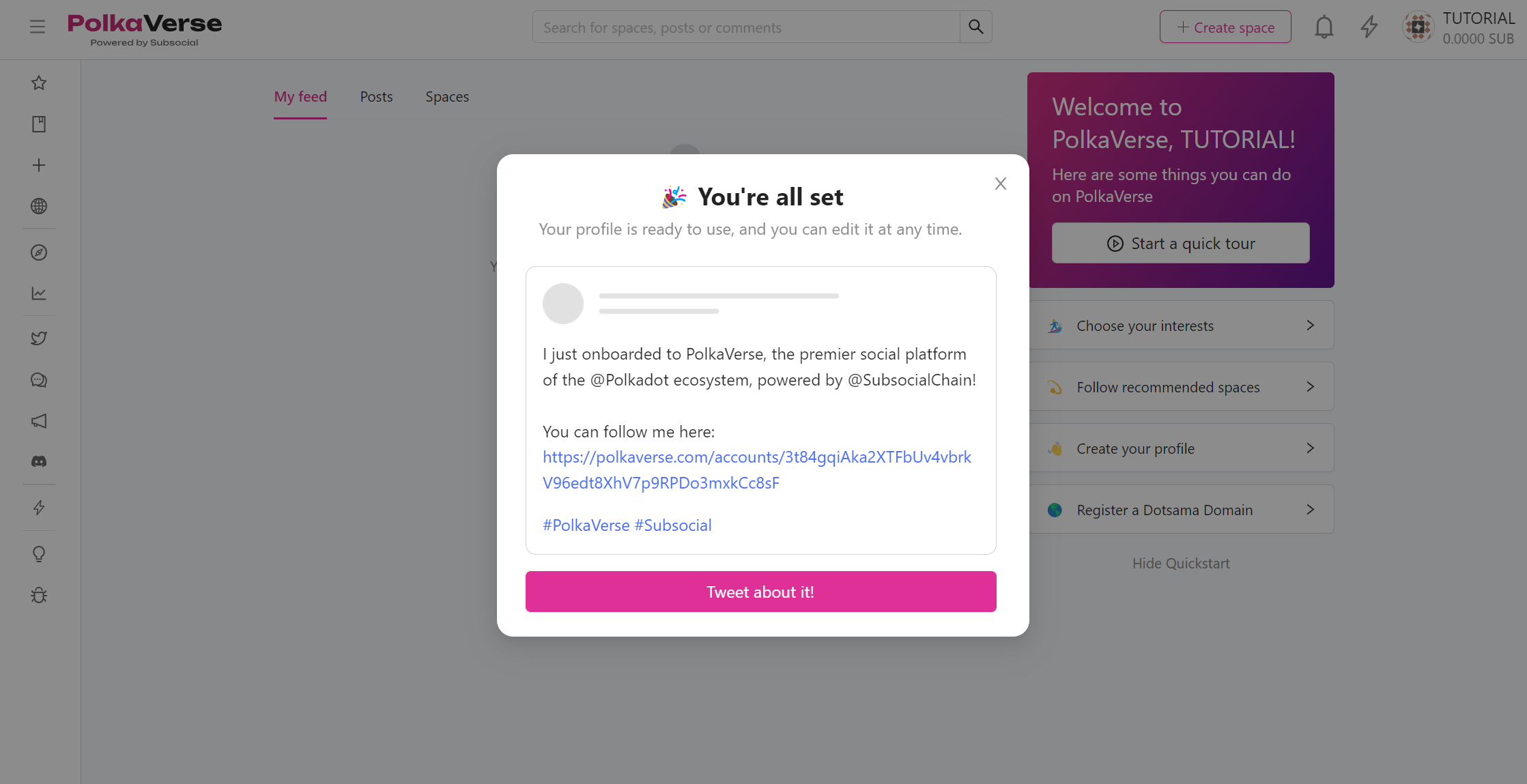
Finally, you will confirm which space to use as your profile on Subsocial.
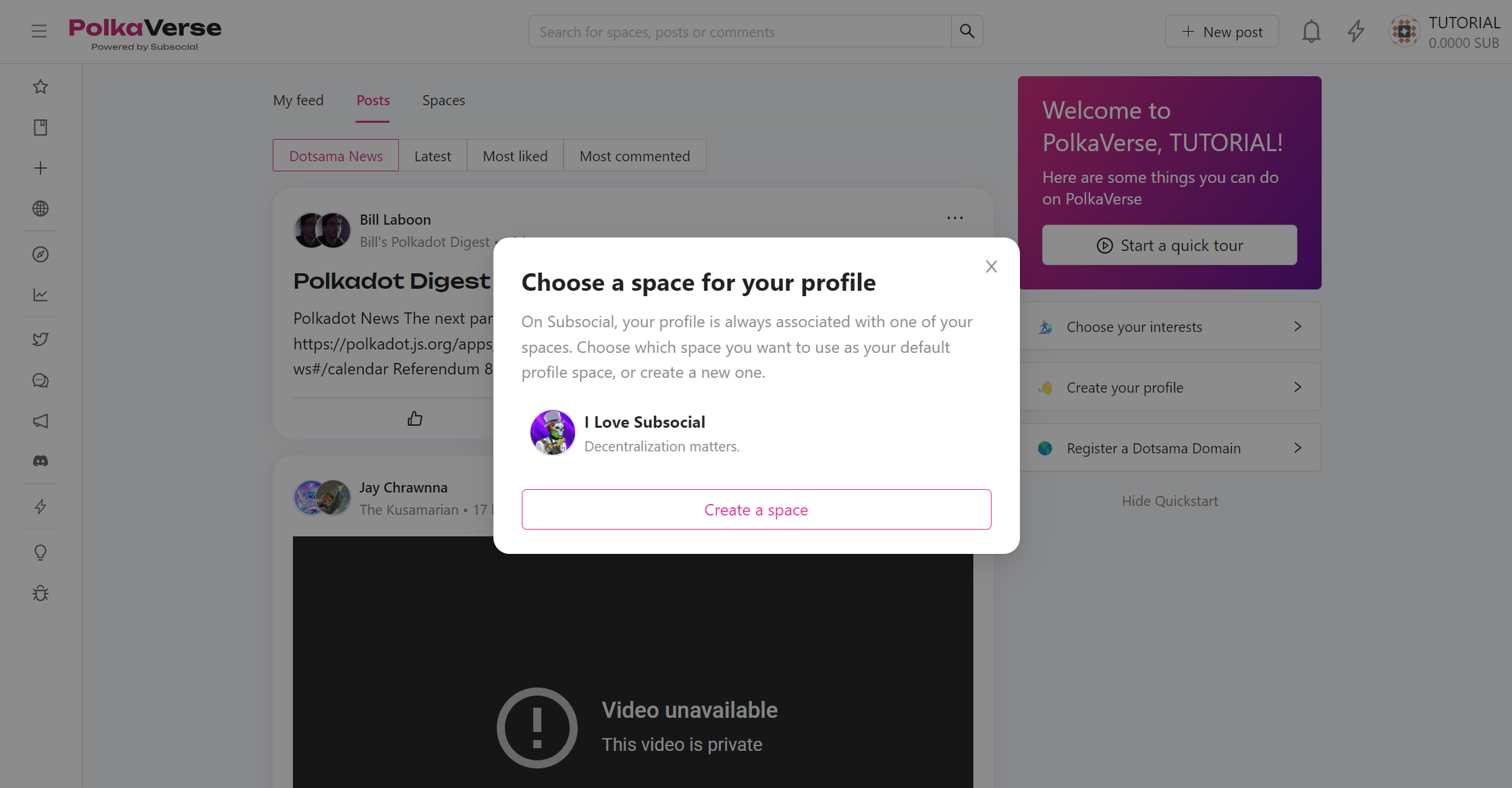
There you have it! You're all set up and ready to start creating and networking with other Polkadot enthusiasts!