How Do I Get SUB on HydraDX?
Thanks to HydraDX, it's super easy to get SUB tokens! All you'll need is a Polkadot wallet like Talisman, SubWallet, or Nova Wallet (Mobile), and some DOT tokens on Polkadot.
Here is a short video tutorial showing how to get started on HydraDX, or you can continue reading for a written tutorial.
- Visit the Cross-Chain page on HydraDX's app to transfer some DOT to HydraDX.
- Select Polkadot as the Source Chain and HydraDX as the Destination Chain, DOT as the Transfer Asset, enter how much DOT you want to transfer, and hit the big pink Transfer button.
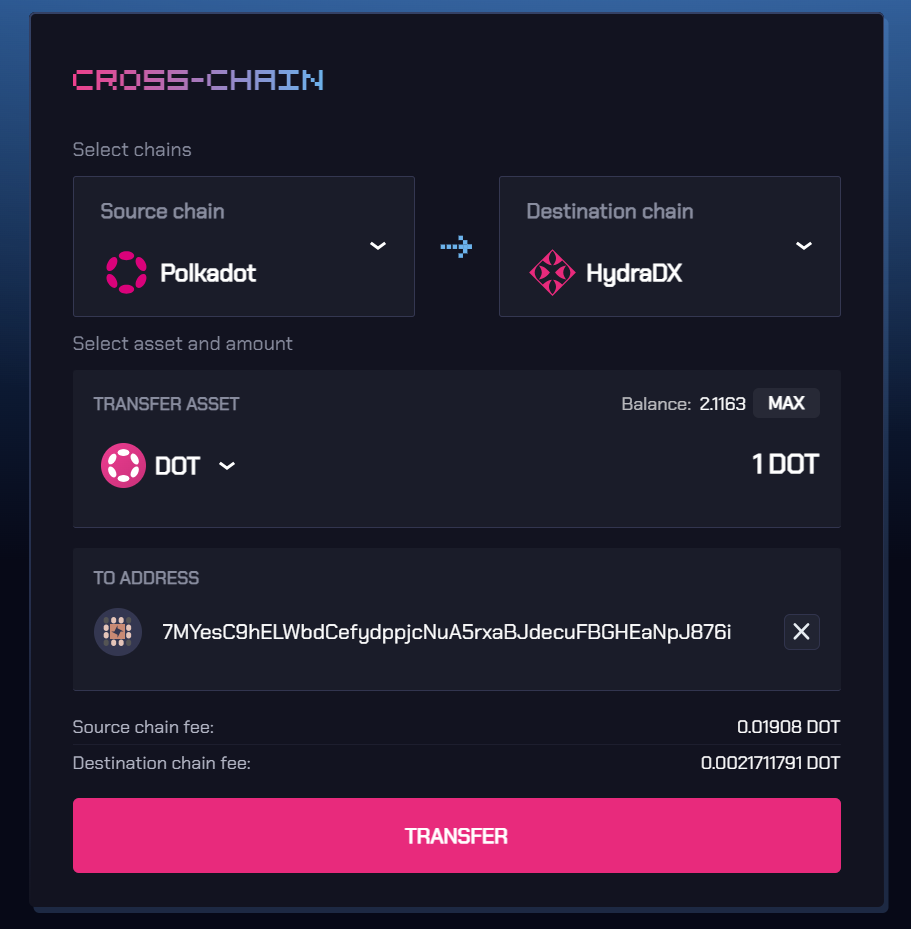
- Once the transfer is complete (it should take just a few seconds), go to the app's Wallet page and make sure DOT is set as the fee payment asset (if you already have some HDX tokens you can skip this step).
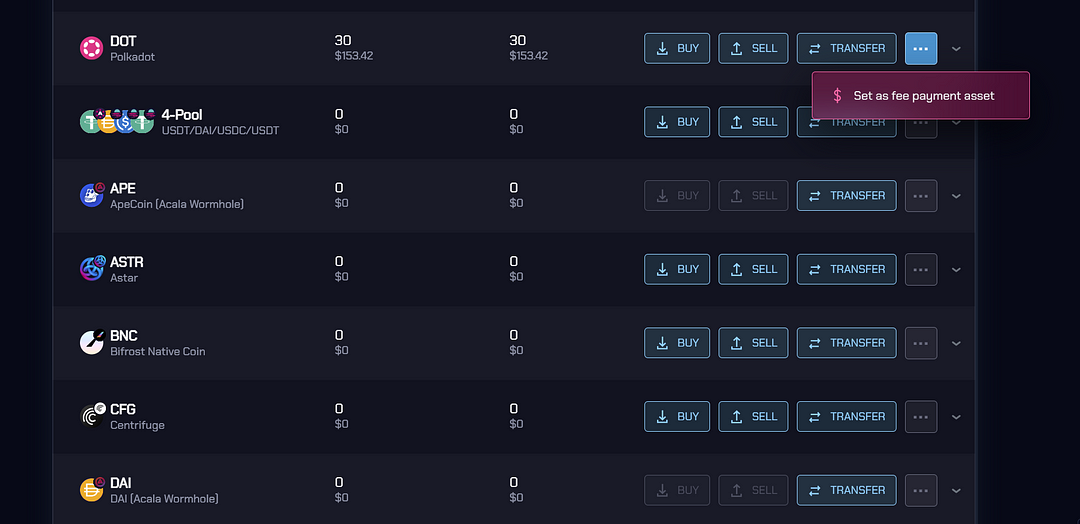
- Now, you can go to the swap page and use DOT to get SUB tokens!
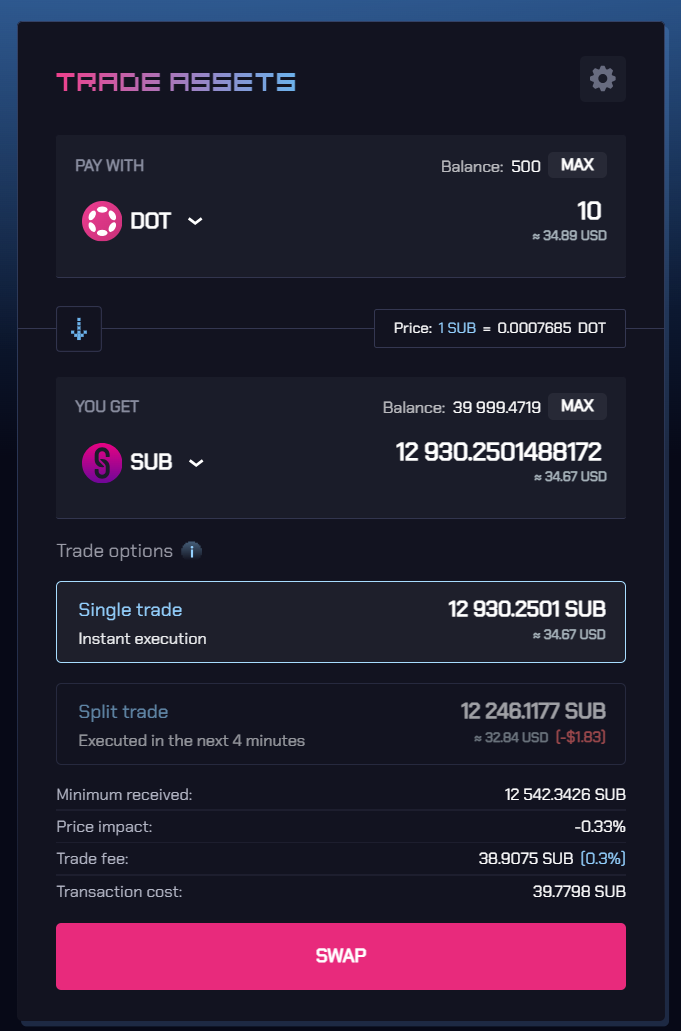
- If you are doing a particularly large swap, you may need to click the gear icon in the top right corner and increase the slippage tolerance.
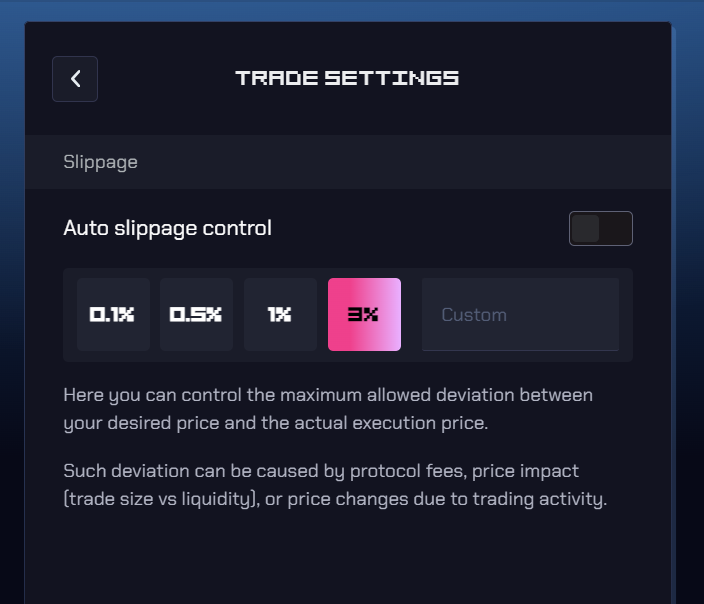
- After the swap completes, simply go back to the Cross-Chain page to send your SUB to Subsocial and start using it!
With your SUB tokens on Subsocial, you can participate in Content Staking, register a Subsocial Username to establish an identity, generate energy to have lower transaction fees, and get started creating content on Grill!