Creating An Input Modal
This section covers how to create an input modal for the extension that we just created for URLs.
Creating UrlModal.tsx file
We need to create another file inside the components/Extensions/url directory.
The first thing we need to create is a component that renders the input fields and two action buttons (for send and cancel). Like this:
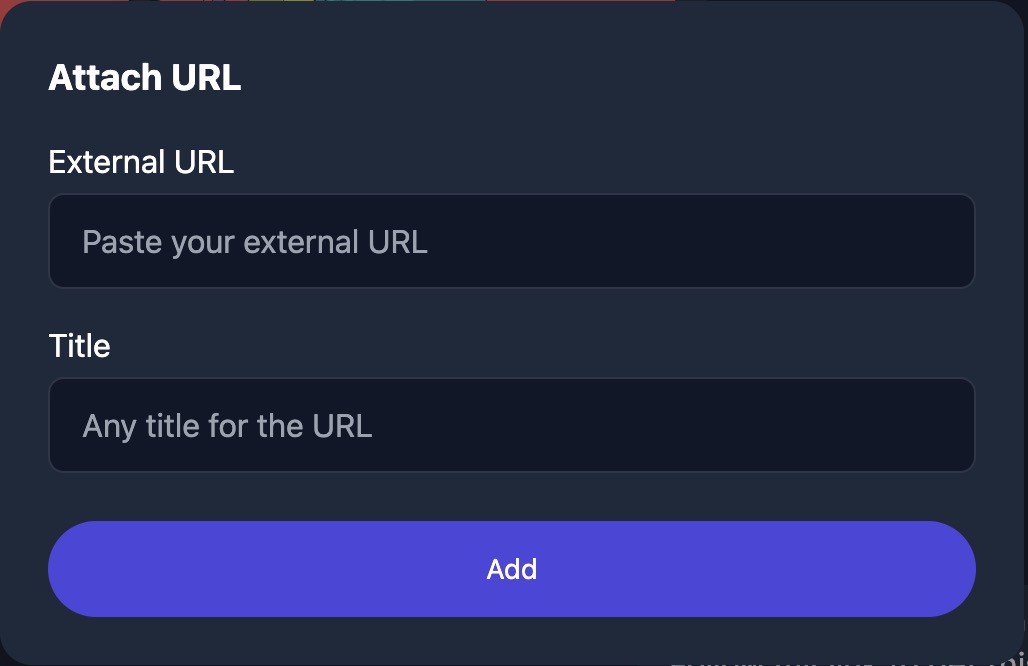
import useExtensionsStore from "@/stores/extensions"
import { useState } from "react"
import { UrlExtension } from "./UrlExtension"
import useModalStore from "@/stores/modal"
import CancelIcon from '@/assets/icons/cancel.svg'
const inputClass = "input input-bordered w-full mt-1 focus:outline-indigo-800 focus:outline-offset-0"
const URLModal = () => {
const [url, setURL] = useState<string>('')
const [title, setTitle] = useState<string>('')
const { closeModal } = useModalStore()
const sendURL = () => { }
const close = () => {
setTitle('')
setURL('')
closeModal()
}
return <div>
<div className="flex justify-between">
<h3 className="font-bold text-lg">Attach URL</h3>
<button
onClick={close}
className="p-1 rounded-full transition bg-transparent disabled:hover:ring-0 disabled:ring-offset-0 hover:ring-2 focus-visible:!ring-2 focus-visible:outline-none inline-block text-center absolute right-6 m-1 mr-0 text-2xl text-text-muted"
>
<CancelIcon />
</button>
</div>
<div className="mt-4">
<h2>External URL</h2>
<input type="text" className={inputClass} value={url} onChange={(e) => setURL(e.target.value)} placeholder="Paste your external URL" />
</div>
<div className="mt-4">
<h2>Title</h2>
<input type="text" className={inputClass} value={title} onChange={(e) => setTitle(e.target.value)} placeholder="Any title for the URL" />
</div>
<div className="modal-action">
<label onClick={sendURL} className="btn w-full font-normal normal-case hover:bg-indigo-800 hover:border-indigo-800 rounded-3xl">Add</label>
</div>
</div>
}
export default URLModal
Now we need to import Redux Store to add the logics, like this:
const URLModal = () => {
...
const { addExtension } = useExtensionsStore()
const sendURL = () => {
if (url.trim() == '' && title.trim() == '') return;
const urlExt = new UrlExtension({ title, value: url })
addExtension(urlExt)
close()
return;
}
...
}
Here's the full code for UrlModal.tsx file:
import useExtensionsStore from "@/stores/extensions"
import { useState } from "react"
import { UrlExtension } from "./UrlExtension"
import useModalStore from "@/stores/modal"
import CancelIcon from '@/assets/icons/cancel.svg'
const inputClass = "input input-bordered w-full mt-1 focus:outline-indigo-800 focus:outline-offset-0"
const URLModal = () => {
const [url, setURL] = useState<string>('')
const [title, setTitle] = useState<string>('')
const { closeModal } = useModalStore()
const { addExtension } = useExtensionsStore()
const sendURL = () => {
if (url.trim() == '' && title.trim() == '') return;
const urlExt = new UrlExtension({ title, value: url })
addExtension(urlExt)
close()
return;
}
const close = () => {
setTitle('')
setURL('')
closeModal()
}
return <div>
<div className="flex justify-between">
<h3 className="font-bold text-lg">Attach URL</h3>
<button
onClick={close}
className="p-1 rounded-full transition bg-transparent disabled:hover:ring-0 disabled:ring-offset-0 hover:ring-2 focus-visible:!ring-2 focus-visible:outline-none inline-block text-center absolute right-6 m-1 mr-0 text-2xl text-text-muted"
>
<CancelIcon />
</button>
</div>
<div className="mt-4">
<h2>External URL</h2>
<input type="text" className={inputClass} value={url} onChange={(e) => setURL(e.target.value)} placeholder="Paste your external URL" />
</div>
<div className="mt-4">
<h2>Title</h2>
<input type="text" className={inputClass} value={title} onChange={(e) => setTitle(e.target.value)} placeholder="Any title for the URL" />
</div>
<div className="modal-action">
<label onClick={sendURL} className="btn w-full font-normal normal-case hover:bg-indigo-800 hover:border-indigo-800 rounded-3xl">Add</label>
</div>
</div>
}
export default URLModal
Awesome, now we just need to add our newly created extension to the registry.