Creating New Project
Let's use the Subsocial Starter to create a new project named twitter-dapp
Follow the steps
Open the terminal inside a directory of your choice.
Run the following command:
npx create-react-app twitter-dapp --template @subsocial/starterChange the directory and install all the dependencies, using this command:
cd twitter-dapp && yarnTo run the project, execute the following command:
yarn startYou will see something like this:
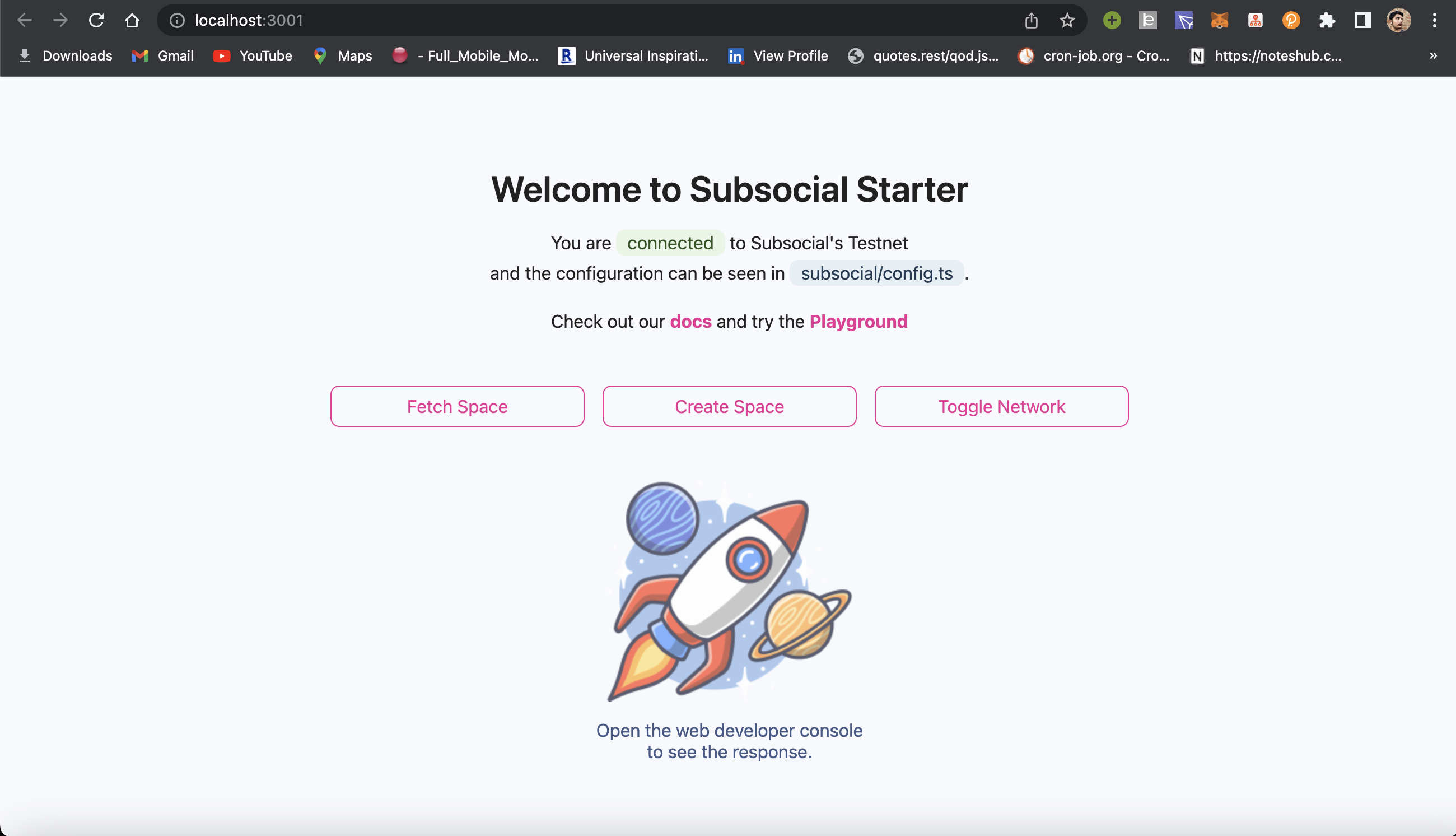
Open the
twitter-dappdirectory in VS Code.